Goreleaser : 为多个平台构建Go二进制文件
GoReleaser
GoReleaser 为多个平台构建 Go 二进制文件,也可将 Homebrew 公式推送到 tap 存储库。所有这些都包含在你最喜欢的 CI 中。
使用 GoReleaser 能自动,为生成 Github 项目的 release 页面的,可供下载的二进制文件
- 下面是我的 howdoi(Golang)项目的发布页面
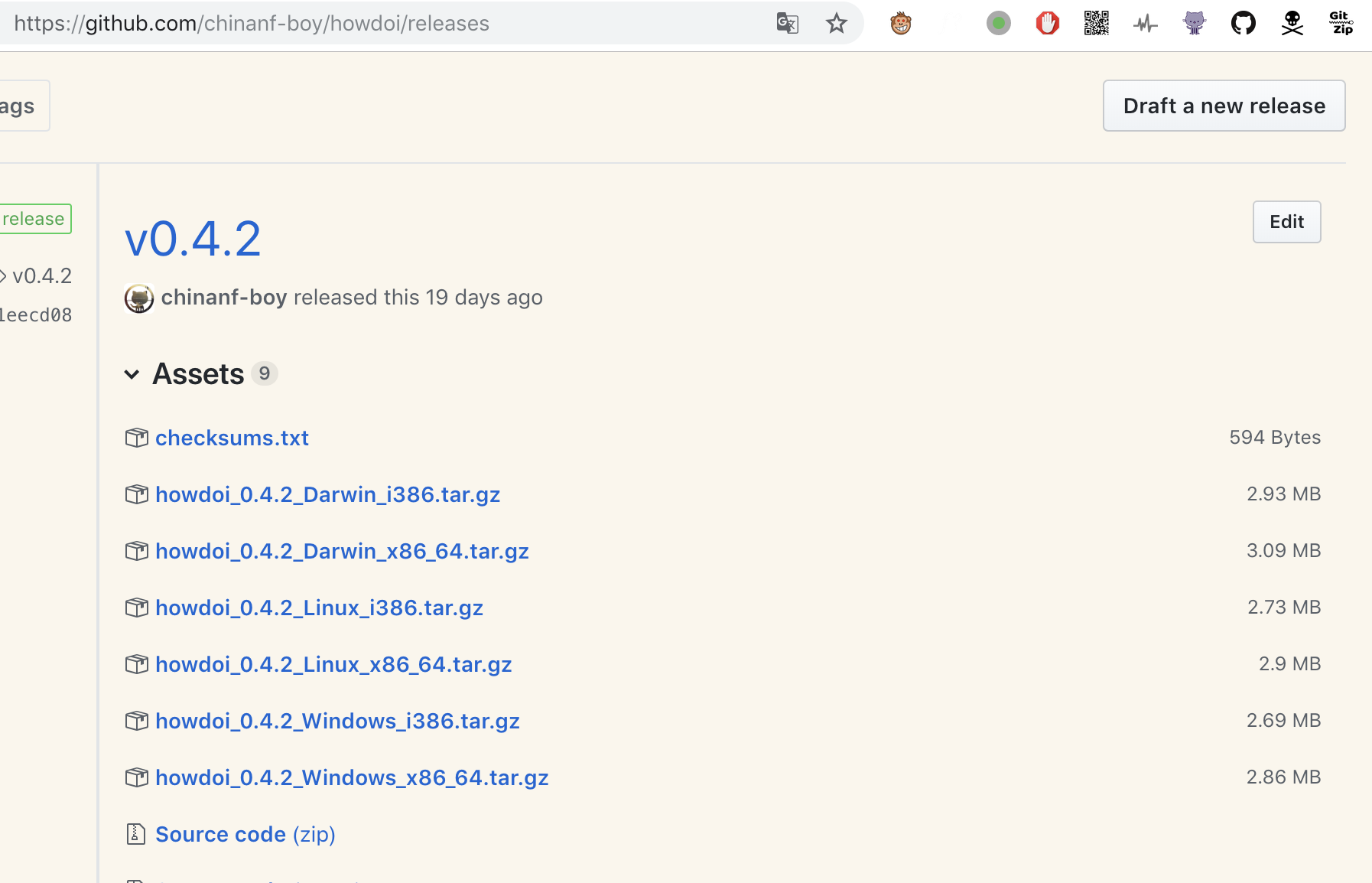
三个平台(MacOS,Linux,Windows)都有
行列
| 官方文档 | 非官方中文翻译 |
|---|---|
| https://goreleaser.com/ | goreleaser-zh |
用例
最好的基础例子,莫过于自己常用的东西,也就是我的 howdoi 项目
这个例子,是让 travis 与 goreleaser 合作,的例子
当然,前提是你要安装好->
.travis.yml
# .travis.yml
language: go
addons:
apt:
packages:
# needed for the nfpm pipe:
# - rpm
# needed for the snap pipe:
# - snapcraft
env:
# needed for the snap pipe:
# - PATH=/snap/bin:$PATH
install:
# needed for the snap pipe:
# - sudo snap install snapcraft --classic
# needed for the docker pipe
services:
- docker
after_success:
# docker login is required if you want to push docker images.
# DOCKER_PASSWORD should be a secret in your .travis.yml configuration.
# - test -n "$TRAVIS_TAG" && docker login -u=myuser -p="$DOCKER_PASSWORD"
# snapcraft login is required if you want to push snapcraft packages to the
# store.
# You'll need to run `snapcraft export-login snap.login` and
# `travis encrypt-file snap.login --add` to add the key to the travis
# environment.
# - test -n "$TRAVIS_TAG" && snapcraft login --with snap.login
# calls goreleaser
deploy:
- provider: script
skip_cleanup: true
github_token: $GITHUB_TOKEN
script: curl -sL https://git.io/goreleaser | bash
on:
tags: true
condition: $TRAVIS_OS_NAME = linux说明下,travis 的持续集成,一开始当然,你要打开你项目的权限,然后在 travis 上设置,
关于该项目的GITHUB_TOKEN环境变量 ,(这样就可以安全使用$GITHUB_TOKEN,而不会流窜到整个构建过程)
可以看到上面,英文连片,但其实这大多数就是官方例子(加了少许注释),以此可看出其简单复制/粘贴就可搞定 release。
.goreleaser.yml
这个才是,goreleaser 的配置
# This is an example goreleaser.yaml file with some sane defaults.
# Make sure to check the documentation at http://goreleaser.com
before:
hooks:
# you may remove this if you don't use vgo
# - go mod download
# you may remove this if you don't need go generate
# - go generate ./...
builds:
- env:
- CGO_ENABLED=0
- goos:
- windows
archive:
replacements:
darwin: Darwin
linux: Linux
windows: Windows
386: i386
amd64: x86_64
checksum:
name_template: 'checksums.txt'
snapshot:
name_template: '{{ .Tag }}-next'
changelog:
sort: asc
filters:
exclude:
- '^docs:'
- '^test:'有关其字段意思,其实也字面上,表述得很清楚
重点说说builds下面的,这个官方 go build的环境参数。
其中- goos:默认就有 MacOS 与 Linux 的构建(这里我略写了,但仍会构建该两个平台),再加上- windows
,也就是三个平台,正如上面 howdoi 的发布页面图片所看到的。